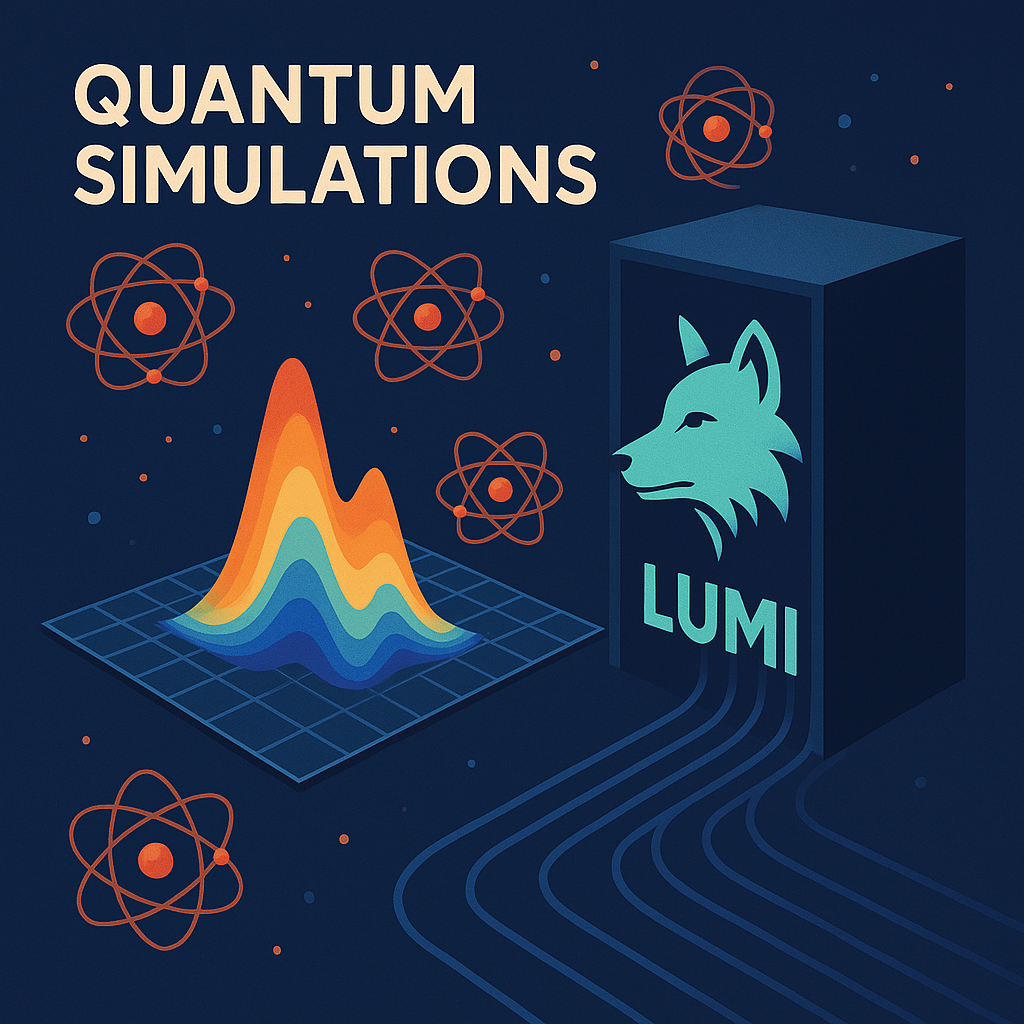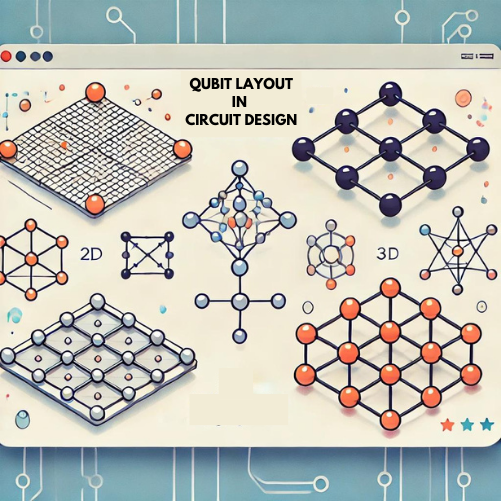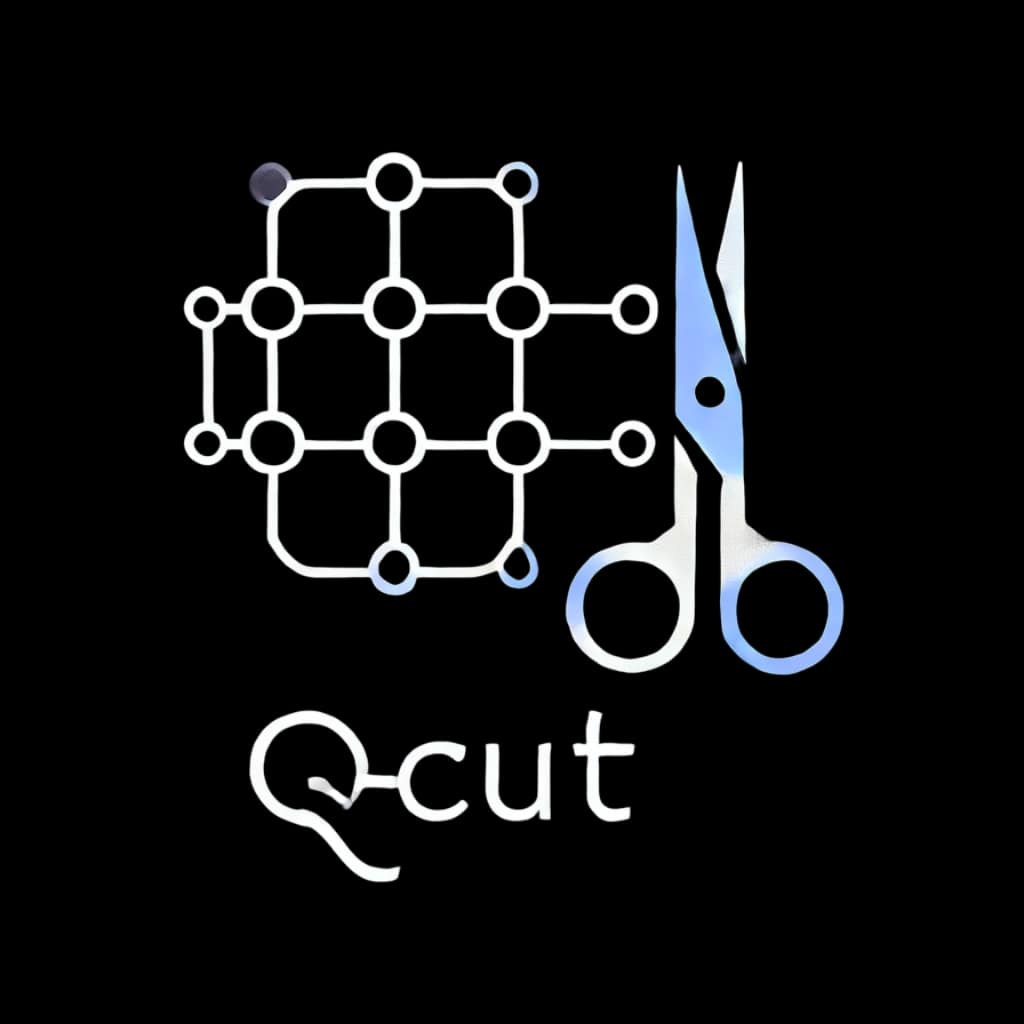Open Call for pilot projects for access to the Helmi quantum computer
Pilot access to the Helmi quantum computer is now open for users from Finnish higher-education institutions and research institutes. Helmi, the Finnish quantum computer operated by VTT is accessible through the LUMI supercomputer environment, provided by CSC. This marks the opening of the first physical quantum computer through the Finnish Quantum-Computing Infrastructure FiQCI, maintained and developed by VTT, CSC, and Aalto University.
The aim of the Call is to provide first-hand experience on operating a quantum computer. Access to actual quantum computing hardware through a mature supercomputing ecosystem will give the end-users the possibility to experiment and familiarise themselves with this new computing paradigm. To the FiQCI consortium, the pilot phase is expected to give valuable feedback before initiating regular operations.
In order to get access, a Project Manager (Principal Investigator) needs to apply for a new project through the MyCSC portal, requesting quantum computing resources. In order to be eligible, a brief project plan outlining the purpose and goals of the project needs to be provided with the application. The length of the project plan should be between one half and one page (250-500 words). All projects will be subject to approval, and need to fulfil the conditions of eligibility, before resources are granted. At the start of pilot phase, all approved projects will be allocated a fixed amount of resources, corresponding to 24 hours maximum access to the quantum computer through the LUMI queueing system.
The Helmi quantum computer is in the pilot phase controlled and programmed through either the Qiskit or Cirq environments, providing gate-level control of the quantum computer.
How to apply
You need a valid CSC user account to apply. If you do not have one already, follow the instructions here. Note that in the pilot phase, you need to authenticate using your Haka credentials.
Once logged in to the MyCSC portal, apply for a new project under “My Projects”. Fill in the form as follows:
- Project name: Choose a descriptive name
- Project description: Short description of the project
- Project category: LUMI
- Access mode: Development
- Resources: Apply for the following standard resources
- CPU core hours: 5 thousand
- GPU hours: 0
- Storage TiB hours: 50 thousand
- QPU minutes: 1440 minutes
- Program codes, methods and research objectives: Describe the intent and plan of the project in 250-500 words. In the pilot phase, acceptable use cases range from scientific curiosity via testing purposes to production-level research. The use has to be fully non-commercial.
- Field of science: Select the best-matching
- Keywords: Add suitable keywords; include at least Helmi (remember to press “+ Add” to actually include the keyword)
- Terms of Use
- Read the LUMI General Terms of Use. You need to accept the terms in order to apply for a project.
- Read the HELMI General Terms of Use. You need to accept the terms in order to apply for a project.
- Note the export restrictions. You have to comply with the restrictions in order to be eligible. Note that it is the duty of the Project Manager (Principal Investigator) to ensure that also project members are compliant with export restrictions.
- Create project: Pressing this will create the project. The project application will be reviewed, and you will be informed about the decision after review of the application.
Acknowledgement
When publishing the results that utilise Helmi, users should acknowledge the use of Helmi, VTT and FiQCI, preferably in the format: “These [results] have been acquired by VTT’s quantum computer Helmi.”. Users can use either “Helmi” or “VTT Q5” when referring to the quantum computer.