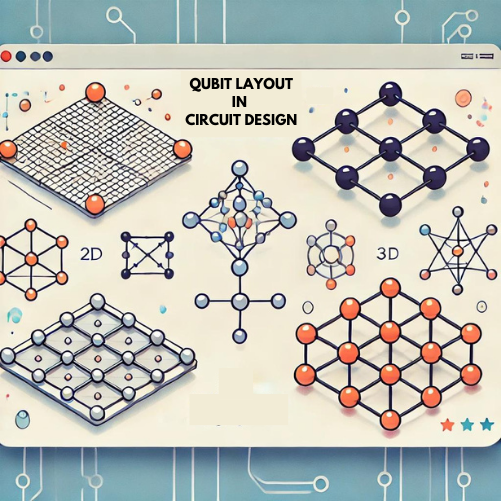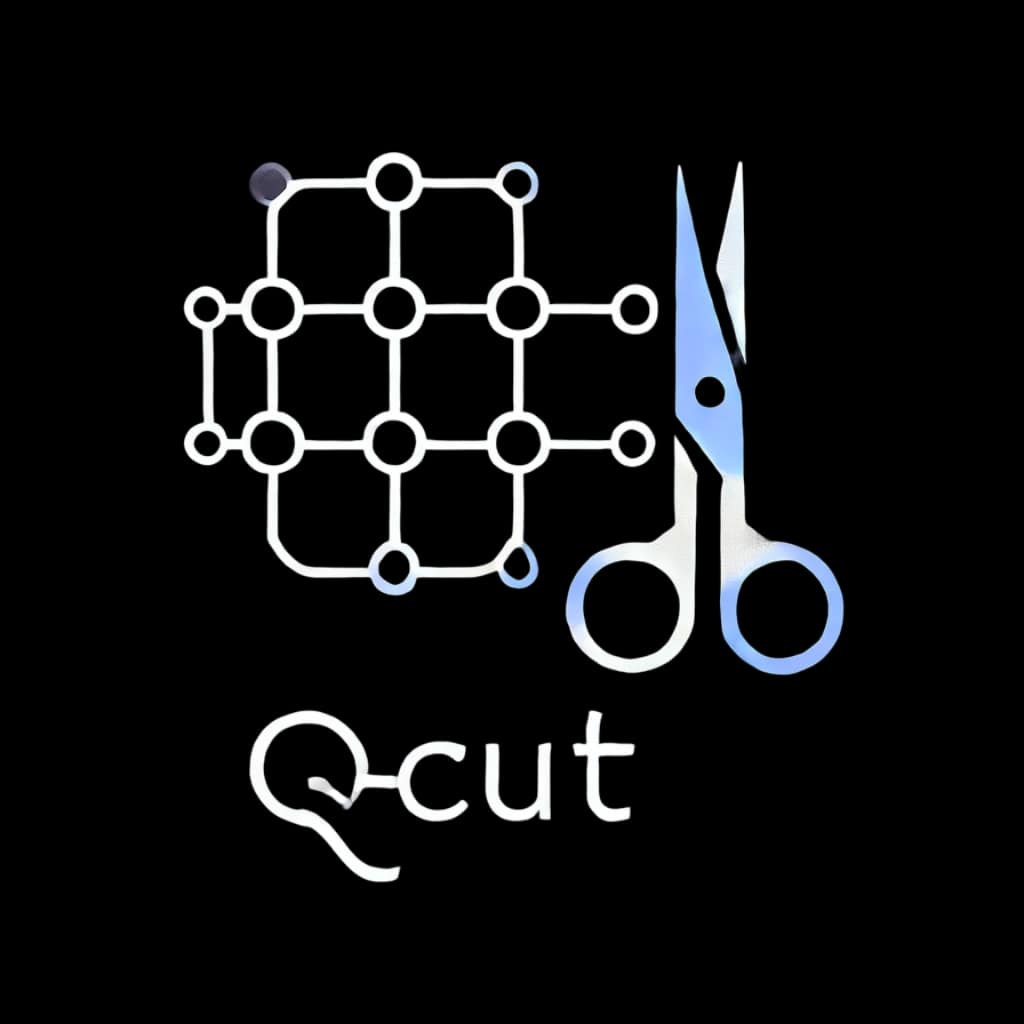Helmi Software Update
Helmi software was updated! Here is a list of changes!
Software Package changes
The IQM adapter packages will be updated.
| Package | Previous version | New Version |
|---|---|---|
| iqm-client | 2.2 | >=12.5 < 13.0 |
| iqm-cortex-cli | - | >=3.1 < 4.0 |
| qiskit-iqm | 2.0 | >=8.3 < 9.0 |
| cirq-iqm | 4.1 | >=11.9 < 12.0 |
As a result you will be able to use qiskit~=0.42.1 and cirq~=1.1.0 which provide some significant changes.
The new software allows for additional new changes:
- Job initialization time should now be reduced.
- Job metadata can be queried.
- Readout Heralding has been implemented to filter out state preparation errors. It can be used by setting it in the backend options. For the description of the option see here.
- A fake backend with noise model has been added called
FakeAdonis. See here for more information. Only available through Qiskit! - Batched job submission and parameterized circuits.
- You can get the latest figures of merit using this helpful script
Submitting with Qiskit
You can submit jobs using Qiskit by first loading the module into your current environment with
module load helmi_qiskit
You need to set the provider (the interface that connects to Helmi) and backend. The helmi_qiskit module automatically sets the HELMI_CORTEX_URL which is the endpoint to reach Helmi. To run jobs, specify the HELMI_CORTEX_URL and set the provider to IQMProvider. Jobs can then be submitted using a batch script with sbatch or interactively with srun. More details here.
Submitting with Cirq
You can submit jobs using Cirq by first loading the module into your current environment with
module load helmi_cirq
You need to set the provider(the interface that connects to Helmi) and backend. The helmi_cirq module automatically sets the HELMI_CORTEX_URL which is the endpoint to reach Helmi. To run jobs, specify the HELMI_CORTEX_URL and set the provider to IQMSampler. Jobs can then be submitted using a batch script with sbatch or interactively with srun. More details here.
Using External Libraries
The update comes with a pre-made Python environment which is loaded with the helmi_qiskit or helmi_cirq modules. If you wish to install extra Python libraries you can do so with the python -m pip install --user package command. You can also create a custom Python environment by loading the helmi_standard module and using a container wrapper. If you wish to use your own environment the correct server url is: https://qc.vtt.fi/cocos which is only accessible through the q_fiqci partition.
Give feedback!
Feedback is greatly appreciated! You can send feedback directly to fiqci-feedback@postit.csc.fi.